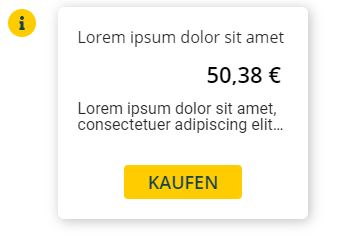Already the first version of TagPicker which was released last autumn, attracted a number of customers, including the largest domestic supplier of bathrooms and kitchens Siko, which gave us a number of valuable suggestions and proposals for prioritizing our development roadmap.
The coronavirus quarantine has given us time and peace of mind to complete the development of an extensive new version, which brings a number of fundamental changes in the application architecture and, above all, important new features that are eagerly awaited by clients.
Improvements and functionalities added in the new version of TagPicker
1. Color scheme of points and pop-up windows
The feature that most customers have been waiting for is the ability to customize the appearance of interactive points and pop-up windows to best match the colors of the website or e-shop. The configuration options are wide. You can set up the appereance scheme of the points, colors of icons, buttons, currency format, fonts and more than 20 other parameters.
Example of TagPicker settings
2. TagPicker branding in free and paid version
As part of the paid program, customers have the option to turn off TagPicker branding in pop-up windows. Some customers who support us still leave branding on. Thank you.
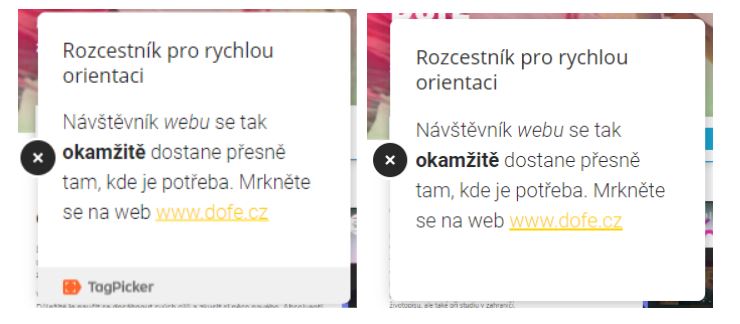 On and Of branding
On and Of branding
3. Sharing interactive images
Your interactive images now can be shared and embedded in other websites. TagPicker allows you to share images using a unique link or embed images similar to embedding YouTube videos. You can simply and easily share the image on 3rd party websites, in e-mails, in a post on Facebook or you can provide your images to your partners to enrich their website content.
Sharing interactive images
4. Language mutations
You can easily deploy TagPicker on language mutations of your websites or e-shops. You can easily re-text the text of the buttons, such as "buy" or "product detail".
Re-text the buttons according to the language mutation of your e-shop
5. Advanced WYSIWYG editor
We have newly integrated a simplified WYSIWYG editor into the text field, which enables more advanced text formatting options in pop-up windows.
New WYSIWYG editor for easier work with text
6. TagPicker.js script optimization
We modified the logic and optimized the script algorithms so that TagPicker could be run even by customers who were having problems with the previous version. TagPicker is now distributed through Content Delivery Network with sufficient capacity and scalability to avoid performance issues caused by the rapid growth of TagPicker clients
What we are working on
The development of TagPicker is far from over. The roadmap now includes extended support for affiliate programs, advanced analytics and, implementing artificial intelligence to assist in tagging images. TagPicker are also going abroad, so there have already been requests for the expansion of language support.
Want to try TagPicker?
There is nothing easier than Sign up for free. After that You will be contacted by our team with your TagPicker credentials and we will briefly show you how easy it is to use TagPicker on your website.